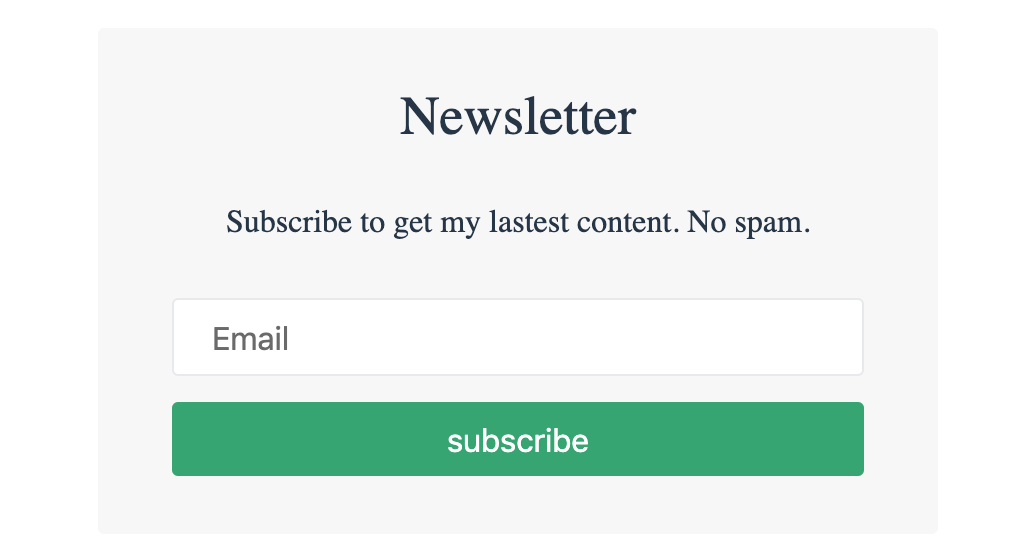# 组件
为了更好地享受此插件的便利,该插件提供了一些现成的组件。
# <SimplePagination>
- 源代码: SimplePagination.vue
- 使用:
<template>
<SimplePagination />
</template>
<script>
import { SimplePagination } from '@vuepress/plugin-blog/lib/client/components'
export default {
components: {
SimplePagination,
},
}
</script>
- 输出:
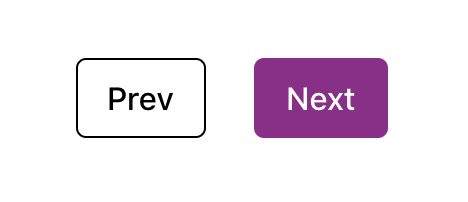
提示
你可以在 palette.styl 使用 $accentColor 来调整该组件的默认颜色。
# <Pagination>
- 源代码: Pagination.vue
- 使用:
<template>
<Pagination />
</template>
<script>
import { Pagination } from '@vuepress/plugin-blog/lib/client/components'
export default {
components: {
Pagination,
},
}
</script>
- 输出:
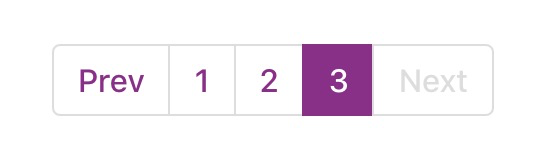
提示
你可以在 palette.styl 使用 $accentColor 来调整该组件的默认颜色。
# <Comment>
该组件将自动渲染你选择的评论服务内容。如果未启用评论,则不会渲染任何内容。
源代码:Comment.vue
用法:
<template>
<Comment />
</template>
<script>
import { Comment } from '@vuepress/plugin-blog/lib/client/components'
export default {
components: {
Comment,
},
}
</script>
输出:
Disqus:
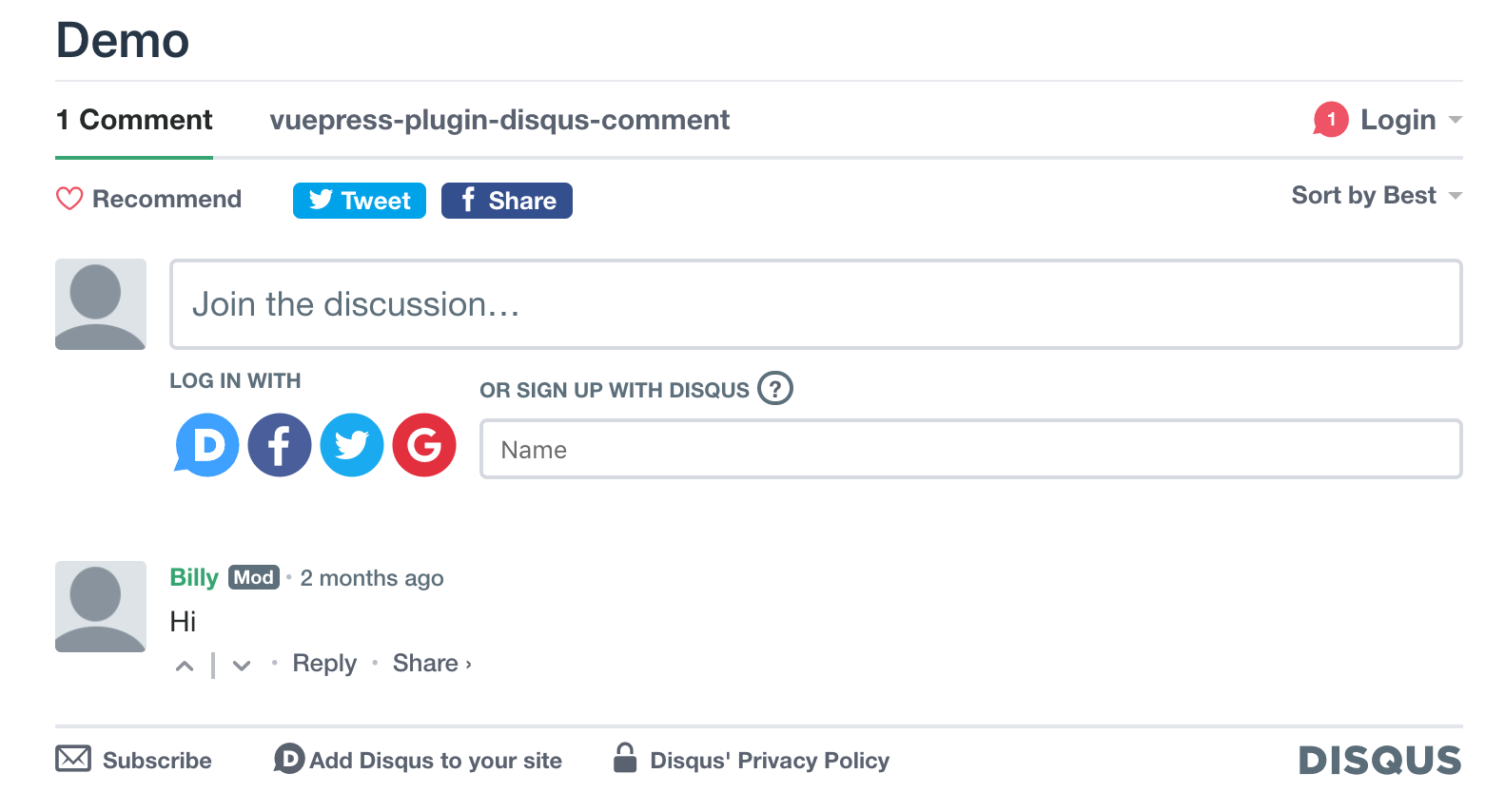
Vssue:
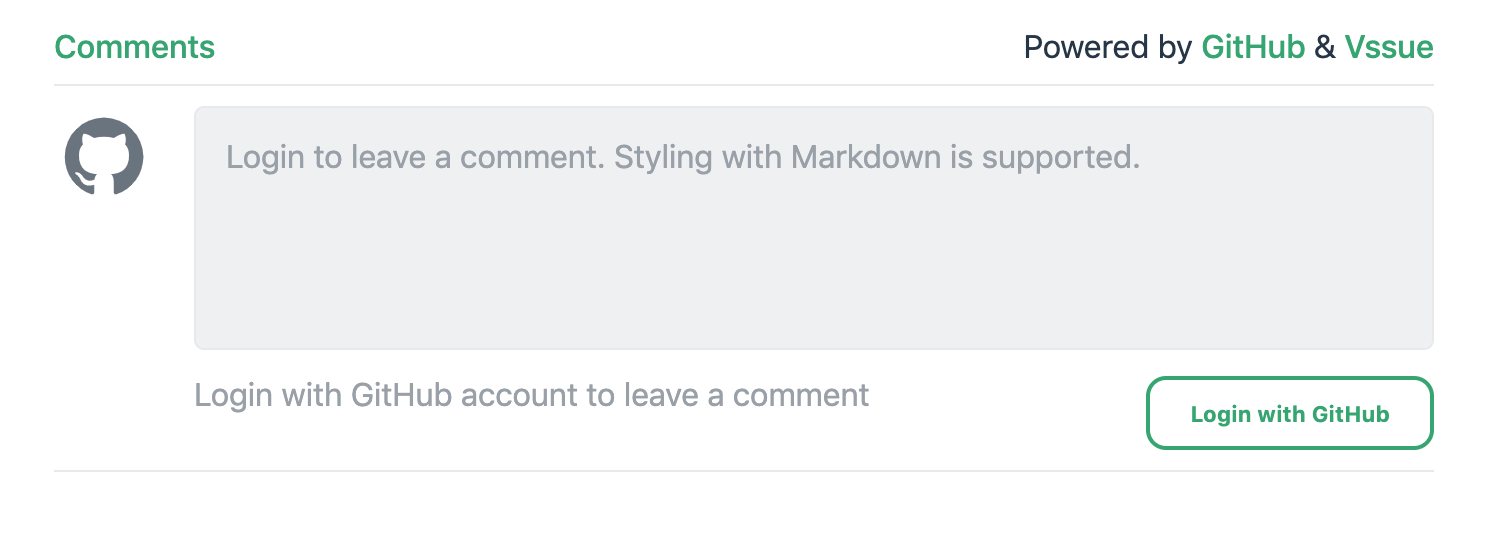
# <SimpleNewsletter>
由 vuepress-plugin-mailchimp 实现
源代码: SimpleNewsletter.vue
用法:
<template>
<SimpleNewsletter />
</template>
- 输出: